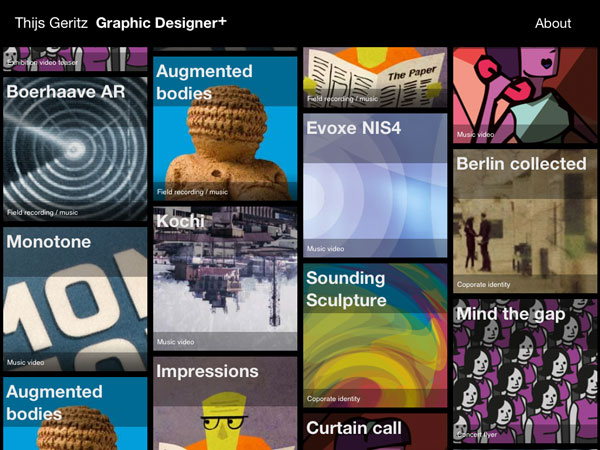ARIGA Sessions:
Can we confuse a computer for our own benefit? – Casper Schipper
Tuesday 25.01.22, 17:00 CET
In this presentation, I will explore a tension I experienced in creating
a programming language specifically for the purpose of artistic
exploration. On the one hand, this language has the tool-like
requirements that any programming language has: it should be easy to
express ideas in the language, easy to rewrite code while listening to
the result, extend, avoid annoying bugs etc… However there is also
something paradoxical in that my aim is often to program for finding
“unexpected” results. This means that a program produces material that
surprises me as its author and thus may generate a tension with the
earlier mentioned requirements of “casual” programming. To be clear,
with unexpected I do not mean just some randomness in the output, but
that the program’s structural functioning is actually different from how
it was designed. To explore this idea, I will show some examples from my
own work from where I think ambiguity was working and where it was
perhaps missing.
The presentation will take approximately 20-25 minutes: participants are
welcome to actively participate in the discussion possibly sharing
examples from their artistic practice.
The session will be streamed live to the ARIGA youtube channel:
https://www.youtube.com/channel/UCnFHs23ezU0Hq47aYDgWcoA
ARIGA stands for Artistic Research in Generative Art. ARIGA is a Special
Interest Group within the Society of Artistic Research (SAR) that
focuses on the computational, the algorithmic, and the generative. In
particular, ARIGA addresses practices that engage with computational
artifacts while suspending preconceived ideas of function and rather
embrace the mutual evolution of technology and artistic
thought. Computation is understood as an actor integrated in a mesh of
irreducible interrelations, part of an ecology in which technological,
historical, social, and scientific aspects diffract. ARIGA critically
addresses fundamental questions common to diverse practices and seeks to
gather artist researchers working with generative processes in
heterogeneous media, including space, sound, image, video, sculpture,
and language.
ARIGA is an idea by Luc Döbereiner and David Pirrò